Pick a domain on the wheel
Select an item for guided improvements, course recommendations, and best-practice tools.
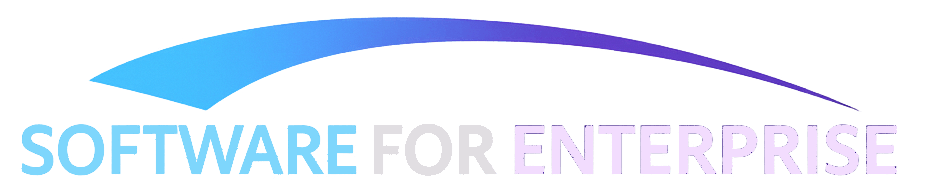
Access curated solutions and strategic guidance across core business functions.
Select an item for guided improvements, course recommendations, and best-practice tools.