Managing many work orders and trying to maintain pieces of equipment can be a challenge without proper processes and a system in place.
Does your maintenance-related organization currently face any of the following problems?
- Managing piles of work orders without the slightest clue which has or has not been completed.
- Difficult to track employee records and particulars.
- Unaware of which assets or equipment have and have not been maintained.
- Unable to schedule preventive maintenance well because there are no records of past maintenance.
These are common problems faced by organizations which are in the maintenance industry as well as those with many pieces of equipment requiring frequent and consistent maintenance.
For these organizations, the core business is to be able to keep assets and pieces of equipment working in good conditions all the time, whether it is for the customer or for internal purposes.
Let’s take a simple scenario of a building management company needing to maintain and manage the lifts. Without proper processes and procedures to determine when a particular lift needs maintenance, the building management is just waiting for the next big lift accident to occur in the building.
Why is having an inventory management solution so important for your business?
These common problems can be eliminated through a computerized maintenance management system.
Now that times aren’t so good and many organizations are not willing to invest in expensive and complicated systems, is there a free software to help manage work orders and equipment maintenance?
Yes, there is one such software called CWorks – the free, no obligation, simple-to-use maintenance management software.

CWorks Free is a computerized maintenance management system (CMMS). It is ideal for sites that want to start using maintenance software to track and record their maintenance activities. Using CWorks, users may start their CMMS initiatives at a cost-effective pace as they can start simple tracking of assets, locations, and employee registers, and track outstanding and completed work types, descriptions, times, and costs. Also, the ideal, simple preventive maintenance is all free on this software.
The CWorks application package consists of 4 main components namely:
ASSET / EQUIPMENT REGISTER
The Asset Register provides you with the facility to record and manage your organizations assets. This module stores data on every asset which you want to record maintenance activities.
![]() WORK ORDER
WORK ORDER
The work order module provides you with the ability to view and manage all maintenance activities. It provides an accurate basis for work order costing, analysis, and management of site activities. The work order module is integrated with the Planned Maintenance module in order to integrate scheduled preventive maintenance work with ad-hoc breakdown work. Work orders can also be raised for non-asset activities, such as changing a light bulb, repairing a leaking roof, or plumbing problems. The module enables the capture of all material and labor costs and labor utilization.
![]() PREVENTIVE MAINTENANCE
PREVENTIVE MAINTENANCE
The Preventive Maintenance (PM) Module enables PM tasks to be scheduled for a particular asset or physical location based on a fixed time interval. Preventive maintenance work orders for assets that meet the defined PM time interval are automatically generated by the system upon user instructions.
![]() REPORTS
REPORTS
The reporting module provides the capability to view various information stored within CWorks. The good thing is that you can easily view all work order details and their status at a glance through the auto-generated reports. The various types of reports which can be generated are:
- Asset List
- Asset Details
- Employee Requester Details
- Employee Requester List
- Contractor-Supplier Details
- Contractor-Supplier List
- Work Order List
- Work Order Details
- Work Order Status Chart
- Department List
- PM Task List
- PM Task CheckList
- Physical Location List
Some CWorks Facts and Comments
- This free software is a windows application. If this free version could be made web-based on the LAMP environment, it would be great as more than one person can manage the records at one time.
- During installation, ensure to install the Microsoft Access Runtime Application first before installing CWorks. Otherwise, during the startup of CWorks, an error might pop up. The installer should check for the existence of the Access Runtime. If not available, just automatically install the runtime for the user.
- If you find the free version of CWorks not able to fully fulfill all your requirements, you can consider CWPlus which in conjunction with the premium annual support package, provides comprehensive features that satisfy the most demanding applications.

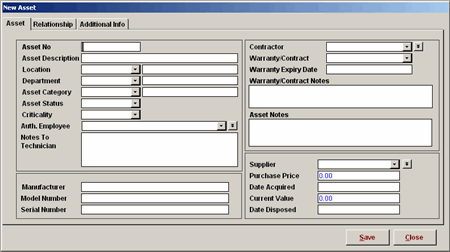
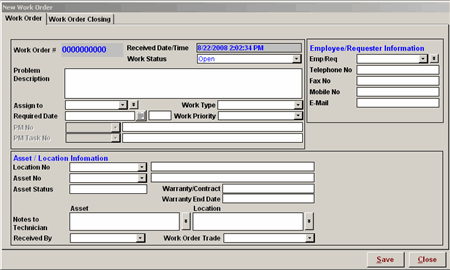


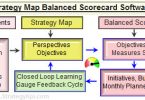

IF you have about confectinary machinary maintenance program plese help me.
I am Industrial mechanic from Mauritius.
Thank you
To Maintained Desktops and printers network preventive and breakdown maintanance