Whenever a client or a friend asks me about having a central place to store documents and information, the first solution that I would recommend to them is Sharepoint.
A few days later, they would come back to me and ask, is there a cheaper or free alternative to Sharepoint?
I would tell them that Sharepoint is quite unique and a powerful solution, especially for office collaboration purposes. Also, whichever solution he chooses, it all depends on his end goal and business requirements.
From my experience with Sharepoint, it is really good for:
- Document management with version control features
- Content management
- Lists management
- Calendar of events
- Search capabilities
He was still interested in a cheaper or free alternative, thus I suggested him some alternatives but they are stand-alone products such as:
- Content management – Joomla
- Survey management – LimeSurvey
- Lists management – Don’t know of a free alternative 🙂
So he goes back and Google for the products above, and a few days later came back to me and asks, is there a solution similar to Sharepoint which allows users a single sign-on to all the required features. At the moment, if he is to install all three solutions above, his users would have to maintain three IDs for each of the solutions. Also, the user interface and user experience are not standardized since they are three different products altogether.
I did some research and found out that Alfresco seems to be an open-source Sharepoint alternative.
Immediately I tried to download the software and found out that Ingres has repackaged Alfresco to make it a simple one-click install on your server or pc. The Ingres-Alfresco bundle was downloaded (256 MB) and installed on my Virtual PC for evaluation purposes.
When Alfresco was started, there was a home page that displays spaces and content items in it. If you’re familiar with Sharepoint, spaces in Alfresco is just like sites in Sharepoint. It’s basically space for you to store all your content and information.
To try out Alfresco, I started off by creating a space called All Company Projects so that I could track all information related to my projects.
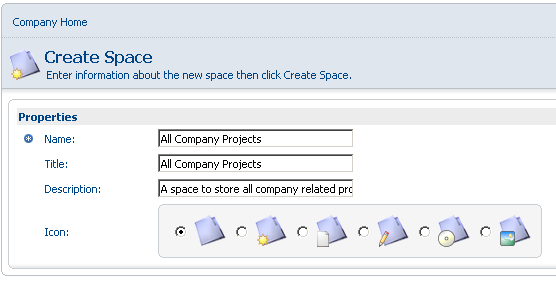
Once created, I could see it added to a list of all my other spaces.
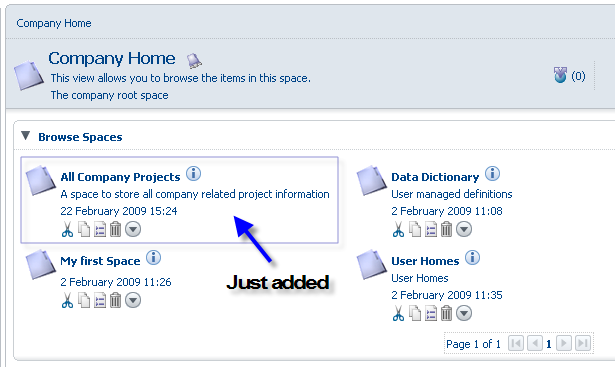
Clicking into the All Company Projects Space brings me to a similar look and feel as the home page, but right now I’m in the Projects Space. There are a few things I could do. Create another subspace or add some content into the existing space. I could add all sorts of content into this space, such as HTML based information or even word files.
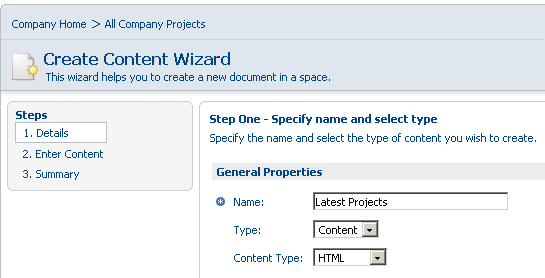
So the core of Alfresco goes around creating spaces as a container and adding content into the spaces making it a neat content and document management tool.
Trying it out further, I found that there is also a Check-Out button for one to lock files that he/she is working on. This feature is useful so that no two person edits on the same document at the same time thus eliminating the need to merge documents later on.
Overall, Alfresco is quite powerful even though it is free and open-source. During these times, everyone could use low-cost software to improve productivity and teamwork in the office.
Personally, I’m still implementing Windows Sharepoint Services in my office environment since we are a Registered Member of Microsoft and have subscribed to Microsoft Action Pack (MAPS). We were considering using Alfresco before we got the MAPS kit, but Alfresco does not allow me to create custom lists, thus it does not fully fulfill our requirements.
Like I mentioned earlier, the usability of a solution depends on your business requirements. If your requirements are just to fulfill content and document management purposes, Alfresco could be a good and affordable fit. But again, do not hesitate to download Alfresco and give it a try as I might have left out mentioning some other really good features. One thing for sure, between Alfresco and Sharepoint, you will definitely get Alfresco up and running quicker than Sharepoint as Sharepoint requires you to install a few components such as the .NET framework, SQL Server database, and the Sharepoint application itself before it’s up and running. With the Ingres-Alfresco bundle, it’s just like installing a program into your machine. Just double click, click next all the way and you’re good to go.





Did you get to take a look at Alfresco Share? It is Alfresco behaving like Sharepoint and as such it can be implemented in Office the same way. Quite nice.
Really… Alfresco is like Sharepoint?
Sharepoint is not document management. It’s a shared drive with some versioning. There’s a lot more to it than that.
Sharepoint’s search is horrible. I’ve never seen their full text indexing work correctly. Workflow is very limited. Sharepoint, like most Microsoft products, has just enough to get you through with something you can set up yourself. If you want a serious solution, you’re going to something like Documentum.
That said, Alfresco is more on the Documentum side of the fence than the Sharepoint side. You have all the experience of the guys who built Documentum on your side.
“Alfresco is quite powerful even though it is free and open source.”
Welcome to the new world(post 2002) where it is no longer unusual for open source software to be equally good if not better than it’s commercial alternatives.
Wij gebruiken Alfresco 3.2 Community en zijn zeer content. Als voormalig medewerker van Open Text – Livelink en dus zo’n beetje het hele ECM wereldje kennende, kan ik gerust concluderen dat Alfresco een goed alternatief is als ‘freeware’ oplosssing. Enig nadeel is dat je geen support hebt op de community versie en daardoor veel moet proberen mocht iets niet werken. ergo sum: een aanrader voor bedrijven die een ECM oplossing willen, maar (nog even) niet de massainvestering willen doen die SharePoint / Livelink / FileNet met zich meebrengen.
I know this is really old, but I didn’t want others to read Mike’s post and take it as a serious review of SharePoint.
Mike – I highly disagree that SharePoint is like a shared drive with versioning.
Granted you do have a document library, which has a check in/out feature, version control, draft and publish versions of documents (you can make it so readers only see the published version of the document).
On top of that, you have custom lists that act like forms if you need them to, wiki, blog, discussion threads, personal sites (very facebooky), and sooo much more. And that is just out of the box.
Now I’m not advocating SharePoint over Alfresco, I’m just saying it has a lot to offer, but it is pricey and will take a large commitment to use SharePoint the way it should be used.
Alfresco on the other hand seems much simpler, and offers almost all of the same things SharePoint does…with less complexity. I can’t go into details on it as I have only been using it for a short while, but it does seem to be a viable alternative for businesses that just can’t afford SharePoint.
Brian
Maybe you agree with this comment –
Sharepoint is very feature rich, and that may be it’s main fault. It’s super complex and takes a serious commitment to learning before you are a capable user.
How does someone pick the tool up and use it with only 2-3 hours of tinkering and no training?
And if that’s all you get you get a sense of dissatisfaction with the tool which will turn you against it and towards simpler tools.
So, if anyone is going to implement Sharepoint into their org – they have to do it as a proper project with training and change management. Not to mention training in information/knowledge management principles.
Easier and simpler tools mean a smaller gap for the new user to set across when picking it up. Thus they are almost always a better choice.
just curious, as i am looking for Sharepoint alternatives for a client….reason they are looking elsewhere is the Feature in sharepoint for connecting there calendar, tasks, etc to outlook is only available for outlook and they have MAC users…downloadin Alfresco to take a look; however, wondering if it accomodates???
Sharepoint is more of Microsoft web based platform rather than a single app …
Especially with the 2010 version you get lots of stuuf in the enterprise versione: social networking, business intelligence, huge integration with Office (Excel, Access, Visio, Powerpoint, Word), portals, search, …
I was reading the comments and reached Mike’s. The part “like most Microsoft products, has just enough to get you through” discredited the entire comment.
You may have your opinion on Sharepoint (I am not a fan myself either), but applying bluntly to all ms products … come on!
Nice post. thanks
Artitectre & Design Cost is a major factor for alfresco with respect to MS SharePoint.
Brajendu Kumar Das
this is a Microsoft Guy 🙂