Recently I had to help a colleague convert a 30 pages document from PDF to Microsoft Word format.
Fortunately we have a yearly subscription to Adobe Creative Cloud which allows us to use Acrobat Pro DC.
With Acrobat Pro DC, the PDF document could be converted easily without any problems.
Without doubts, Acrobat Pro DC seems to be the perfect and best tool you’ll need for everything you need to manage PDF files.
5-time winner by PC Magazine as the best PDF tool to convert, sign and send documents on any devices.
With great features, one can only expect the price tag to be at its price level – $240 a year.
If your organization deals with way too many documents that require you to edit and manage heaps of PDF documents, Acrobat Pro is an important tool your business can’t live without.
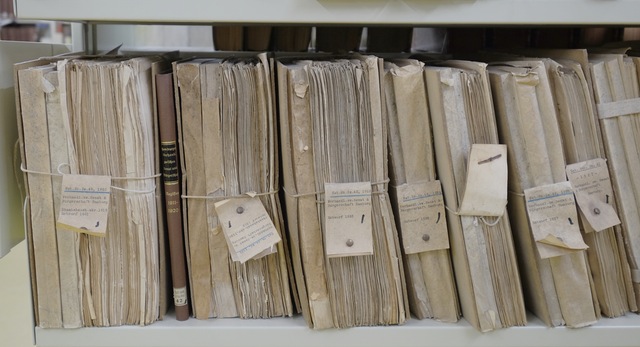
But what if your organization just requires the occasional need to add text to a PDF file or simply to convert into Word, Excel or Powerpoint format?
Does investing $240 make any business sense?
Assuming you’ll only need to convert a PDF file once a month, with Acrobat DC, the one-time conversion will cost $20.
If you’re in this situation where there is just the occasional need to deal with PDF files, here’s a solution.

The cost-effective alternative to Acrobat DC
Introducing PDF Converter Elite 5 (PCE 5) for a one time purchase of $99.95.
To compare the price between PCE 5 and Acrobat DC ($240 / year), obviously PCE5 ($99.95) is the clear winner thanks to its one-time purchase / investment.
What about the features of PCE 5? Any good compared to Acrobat DC?
As the pioneer in PDF technology, surely Acrobat DC have advanced capabilities such as:
- e-Signing capabilities which meet signature regulations
- Create digital form-filling and signing experience
- Commenting tools to draw/annotate on top of PDFs
But if you’re looking for the common features such as those related to PDF conversion capabilities, PCE5 is able to match Acrobat DC just fine.
PCE 5 features
Basically with PCE 5, you can convert pdf to just about any editable format.

- Convert PDF to Word
- Convert PDF to Excel
- Convert PDF to CSV
- Convert PDF to PowerPoint
- Convert PDF to Publisher
- Convert PDF to OpenOffice
- Convert PDF to HTML
- Convert PDF to AutoCAD
- Convert PDF to Text
- Convert PDF to Images
You will need at least 350 MB of hard disk space to install PCE 5.
The installation process did take a while but once it’s installed, I tried converting a few PDF files to Word and was impressed by the speed it took to convert a 20-pages document.
Batch PDF Converter
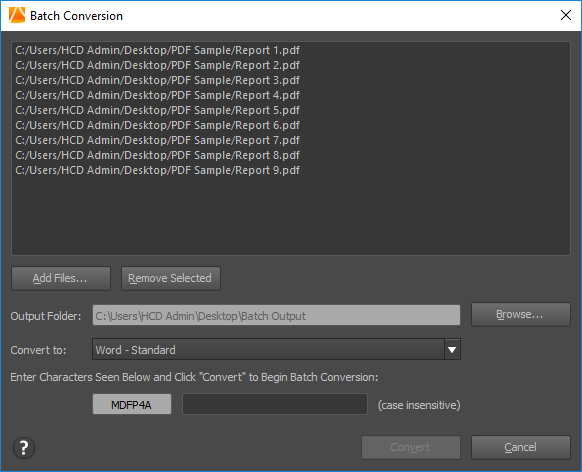 For clients who have a number of PDF reports to convert, the batch conversion function comes very handily as it’s a real time-saver.
For clients who have a number of PDF reports to convert, the batch conversion function comes very handily as it’s a real time-saver.
You can basically select over 20 files for batch conversion, go make a cup of coffee and by the time you’re back, it’s all converted nicely.
In the past batch conversion used to work on native PDF files only but today, thanks to PCE 5’s built-in OCR technology, scanned documents can be converted as well.
Password Protect PDF File
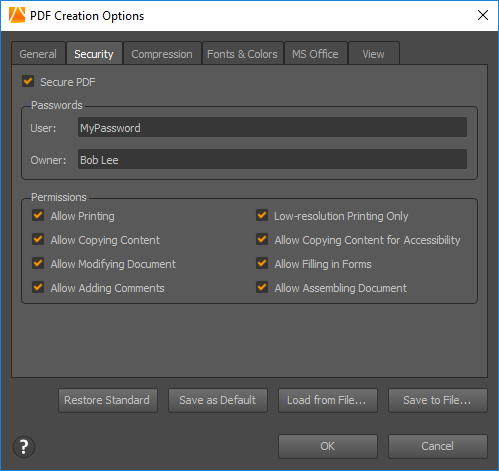 You may sometimes receive a pdf file that prompts for a password before you’re allowed to view the contents.
You may sometimes receive a pdf file that prompts for a password before you’re allowed to view the contents.
Wondering how it’s done? It’s possible with PCE 5’s security features.
When you create a pdf from within PCE 5, you may secure the pdf file by including your password so that only those who know the password is able to launch the document.
Permissions which disallows printing, copying content, modifying a document, adding comments, filling in forms and assembling document can also be set accordingly.
More PDF Functions
The other features worth mentioning are:
- Ability to Merge two or more PDF files
- Ability to Split PDF files
- Ability to Rotate and Resize PDF pages
In Conclusion
The user interface for PDE 5 is really simple and straight forward with standard menu structures.
In case you get lost using this simple to use tool, there is always a quick start tip together with its built-in help features.
To conclude, if you’re looking for a PDF Conversion Tool which is cost-effective.

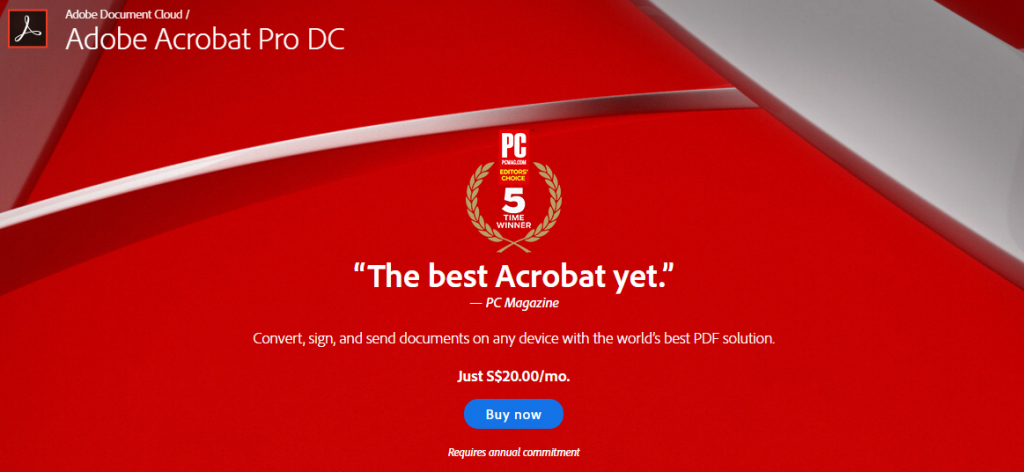





Leave a Comment