Whenever we read about enterprise reporting solutions, the common ones would include Crystal Reports, SQL Server Reporting Services, and Cognos 8 Business Intelligence.
Today, I would like to highlight one more enterprise reporting solution called Stonefield Query.

Just like most reporting solutions, Stonefield Query is capable to:
- Generate reports with charts and graphs
- Export report to other formats like Word and PDF
- Create mailing, barcode, or product labels
- Schedule reports running at certain time
- Drilldown into details
- Analyze data using cross-tab reports
Stonefield Query can be used to tap into any of the following databases:
- Microsoft SQL Server
- Oracle
- MySQL
- DB2
- Sybase
- Pervasive
- Access
- FoxPro
- Progress
- Others…
Some sample screenshots:
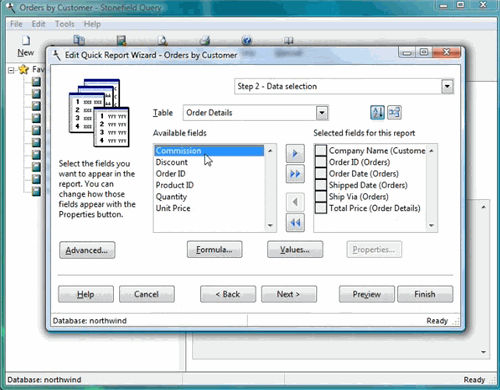
Stonefield Query Report Designer
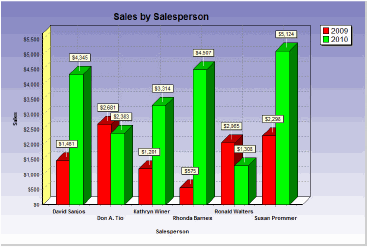
Sample Chart Output
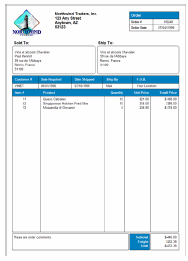
Sample Advance Report Output
What distinguishes Stonefield Query from the other enterprise reporting solutions is its compatibility with other enterprise software such as:
- AccountMate
- ALERE
- GoldMine CRM
- HEAT HelpDesk
- Sage Timberline Office
- ACT! by SAGE
- Sage SalesLogix
- Sage Accpac ERP
- Sage Pro ERP
- Sage BusinessVision
- Sage MAS 90
- Sage MAS 200
If your organization is utilizing any of the above solutions and have difficulty in extracting the right data for your business intelligence purposes, Stonefield Query has a reporting solution which is compatible with the above software. What’s actually pre-configured is the tables which are organized into logical data modules, so the report designer could easily pick and choose the data to place in the report.
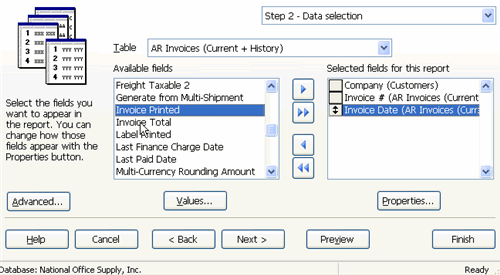
Without these custom reporting capabilities, the report designer would need to spend time looking into the database fields of the software and trying to generate a report based on trial and error.
To see how easy it is to create a report which is linked to this software, I would recommend you to look at the Stonefield Query Videos for a quick demonstration of its capabilities.
All the above custom reporting solutions were specifically created using the Stonefield Query SDK, which you could also use to create your very own end-user reporting solution.
Looking through the video which demonstrates new features in Stonefield Query 3.3, I can see that many new features have been added and improved upon.
One new feature that I liked, in particular, is the ability to pull email addresses from specific fields and automatically send reports to the various email recipients. This is definitely a good automation feature.
To find out more if this BI tool meets your enterprise reporting needs, check out Stonefield Query today!


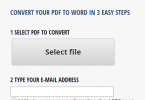


Consider InetSoft’s reporting solution. It’s open source and have a small java footprint.