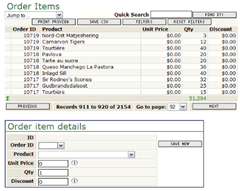 Whenever there is a requirement for a new system, what would your approach be when it comes to implementing the system?
Whenever there is a requirement for a new system, what would your approach be when it comes to implementing the system?
A common question that CTO and IT managers usually ask is, should we build or buy?
If we buy, we get a working system much faster but the cost may be quite high especially when we need to purchase licenses, and hardware, and pay consulting fees.
If we build, the process to get the system up and running usually takes longer as it requires more time to plan, code, test, and deploy. However, the system can be developed to be very detailed and unique. An organization that builds its own systems gives itself a competitive advantage over its competitors without such systems.
 Today’s post will be about a tool called AppGini which helps IT folks develop PHP web applications easily by just defining a MySQL database structure. Once a database structure has been defined, creating a web application is as simple as clicking on the Generate PHP Code button.
Today’s post will be about a tool called AppGini which helps IT folks develop PHP web applications easily by just defining a MySQL database structure. Once a database structure has been defined, creating a web application is as simple as clicking on the Generate PHP Code button.
Sometimes when I’m doing programming and feeling the pain of coding in the middle of the night, I just wished that there was a Generate PHP Code button for me to just click and head straight to bed.  However, this button only exists in AppGini as well as in my dream! 🙂
However, this button only exists in AppGini as well as in my dream! 🙂
Before I proceed to go into detail about what AppGini can help us do, check out this simple visitor management system that I’ve created using AppGini. All done within 10 minutes. See the screenshot below.
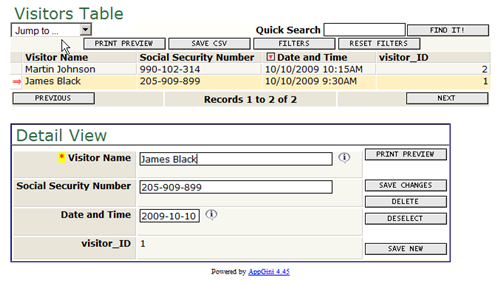
The app above is a simple visitor management system that allows visitors to enter their name, social security number, and the date & time they check in to visit. Looking at the screenshot, I think I should have also added in the checkout time so that the records look more complete.
In case you’re wondering what I did in order to come out with the system above, these are the steps:
- Launched AppGini
- Added a new table and added the fields (for e.g, Name, SSN, etc)
- Clicked on Generate PHP codes
- Copied the generated PHP codes into my XAMPP’s htdocs folder
- Ran the system from a browser
- Entered MySQL admin details to create the database
- Renamed administrator password
- Created a group
Well, that’s about all the steps I ran to create a simple PHP web application with AppGini.
Some of AppGini’s other features include:
- Automatic PHP code generation
- Easily search the entered records
- Easily export data to .csv format
- Easily sort data by column ascending or descending
- Admin interface to manage users, permissions, and data
- Create multi-users with different access rights, for eg. to add, edit, and delete can be 3 different users
I personally think that AppGini is a great tool to get a simple system up and running really quickly. Since the codes are automatically generated for you in less than a minute, you can easily add in more codes of your own to enhance the system’s capabilities and make it look nicer. Oh ya, there are also additional AppGini Themes that you can download and use if you’re not happy with the default colors.
To find out more about AppGini, I’d suggest you look through AppGini’s Website and Video Tours. Enjoy!





Leave a Comment