A friend whose profession is a Quantity Surveyor / Construction Cost Consultant recently asked me if I know of any free bill of quantities (BQ) software that he could use to manage costs and item quantities for his civil and building engineering projects.

Since he is an independent consultant and doesn’t officially work for any organization, he needed a free BOQ Management tool to start off with before going for proprietary ones.
As a QS Engineer, his key responsibility includes:
- Prepare the bill of quantities for building projects.
- Perform cost control to the best possible.
- Provide advice during the procurement process.
- Prepare and analyze the cost of the tender.
The most important task is basically to minimize costs to the fullest while still achieving the required quality and standard for a perfectly built building.
It looks like it’s vital for the cost of all materials to be calculated accurately without any errors.
Every construction business needs an effective and reliable inventory management process. If you ask any construction worker framing a building: While you could MacGyver two pieces of wood together with whatever items you have on hand, you’ll get the job done faster and better if you use the right tools.
For a more detailed overview of why every construction business needs an inventory system, check out Why is having inventory management software is so important for your business.
What is a bill of quantity or BOQ?
The bill of quantities generally referred to as BOQ is a standard document used in the tendering process ( in case of item rate/BOQ contract ). The purpose of a BOQ is to give a fair idea of the extent of work to contractors and then in return get their bids for shortlisting the contractor for further negotiations.
A standard BOQ usually have the following information –
- Item code
- Item Description
- Quantity
- Unit of measurement
- Rate
- Amount
Bill of Quantity or BOQ Creator Software Recommendations
Bill of Quantities (BOQ) software is used in the construction industry to estimate the cost of construction projects by creating a detailed list of materials, labor, and equipment required.
BOQ software helps to manage and track materials, allocate resources, monitor project progress, and manage contracts.
It is an essential tool for professionals in the construction industry to streamline the construction process, improve accuracy in cost estimation, and ensure effective resource allocation.
A user-friendly and reliable software will definitely come in handy especially if it helps to manage the list of building materials together with its associated costs and measurements. The ability of the BQ software to tally up all totals will definitely be useful as well.
So I did a quick search and found this software called PriMus-DCF – a windows desktop application for building professionals to easily create, modify and share price lists, estimates, and bill of quantities for FREE.
 Primus-DCF can be downloaded without any questions asked whatsoever.
Primus-DCF can be downloaded without any questions asked whatsoever.
The creator of the software, ACCA (Italian-based leader in building industry software) has created the software as a gift for all to use and benefit from.
To begin using the BoQ software, you start off by creating a price list.
A BoQ price list is basically a list of unit prices that can be used effectively when developing a bill of quantities.
See an example price list generated using PriMus-DCF below:
Once your Price List is there, creating a BoQ is as simple as dragging and dropping the necessary items into the BOQ.
Below is a sample Bill of Quantities created using PriMus-DCF for a campus extension project.
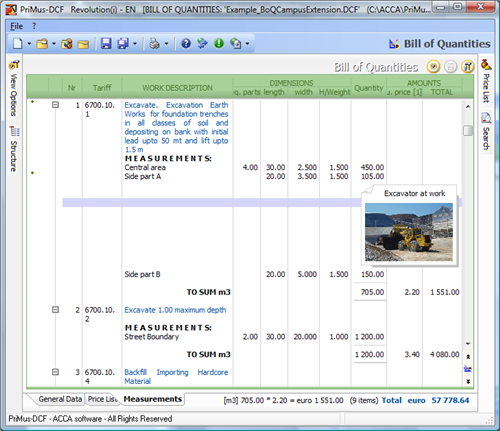
You may notice that the default currency is in Euro and that can be easily changed to your working currency from General Data > Configuration.
Just like any other desktop application, once you’re done developing your BOQ, it can be easily printed out as well as shared electronically with co-workers and clients.
I believe PriMus-DCF will benefit my QS friend and many other building professionals out there thanks to ACCA.
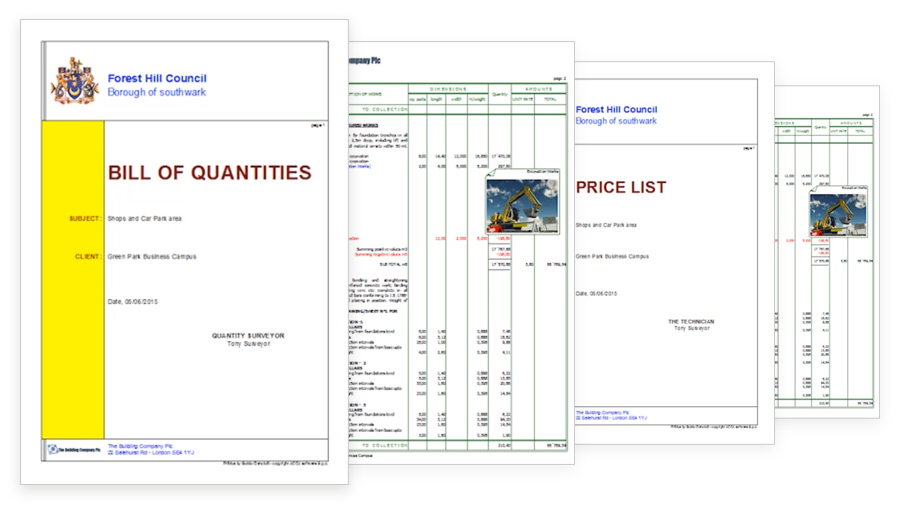
For more details about this free bill of quantities software for the building industry, check out PriMus-DCF.
OpenBOM
OpenBOM enables users to create, edit, and manage BOMs for their engineering and manufacturing projects. It provides a centralized database that allows users to track all product-related data, including parts, quantities, vendors, and costs. Users can create BOMs directly from CAD models, making it easy to track parts, quantities, and costs.
OpenBOM also provides tools for BOM versioning and revision control. Users can create different versions of the BOM and track changes over time. This makes it easier to manage changes and updates to the BOM as the project progresses.
Additionally, OpenBOM enables users to share BOMs with their teams and suppliers. Users can provide access to the BOMs to team members and suppliers, making it easier to collaborate on the project and ensuring that everyone has access to the most up-to-date BOM data.
OpenBOM also comes with a free version, so do check it out.
More BOQ preparation software
Sigma Estimates – construction estimating software

The best-in-breed solution for construction professionals, who need to deliver accurate results, faster, in today’s increasingly complex and competitive market.
Sigma Estimates is the best-in-breed solution for construction workers, who must deliver accuracy, faster.
The software feels like you are working in Excel but without the liabilities.
As technology and programming have advanced, businesses still operating with Excel are falling behind those that have adapted to the new wave of advanced estimating software.
Sigma Estimates allow drag-and-drop to restructure your estimate, create custom fields and sort, customize your reports and easily share your work. You can also save an estimate as a template or a cost library.
And best of all, there are no large upfront investments to get started with Sigma – they offer month-over-month subscriptions as well as a free trial so you can feel good about your decision before committing on a larger scale – no risk.
Bluebeam Revu
Bluebeam Revu allows users to transform scanned images into text-searchable documents. Bluebeam provides a set of markup tools, including text, notes, clouds cad symbols, stamps, and highlights. Project files can be uploaded to the cloud or proprietary servers and shared across the team.
Watch this video below on how you can prepare your next bid faster by leveraging Revu, Bluebeam’s measurement tools, VisualSearch and estimating capabilities which offer a competitive advantage for the quantity surveying industry.
Vector – Quantity Surveying and Building Estimating Software
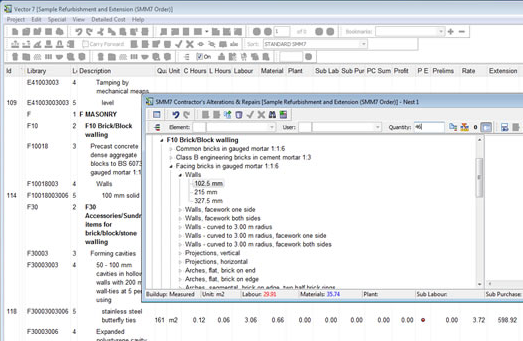 Every working day hundreds of surveyors are using Vector to create bills of quantities, cost plans, and detailed building estimates for their clients of every conceivable kind. The program is a thoroughly modern bill of quantities program with drag and drop, unlimited undo and redo of every action you take, and all the other features you would expect in the best modern windows programs.
Every working day hundreds of surveyors are using Vector to create bills of quantities, cost plans, and detailed building estimates for their clients of every conceivable kind. The program is a thoroughly modern bill of quantities program with drag and drop, unlimited undo and redo of every action you take, and all the other features you would expect in the best modern windows programs.
Monday.com Construction
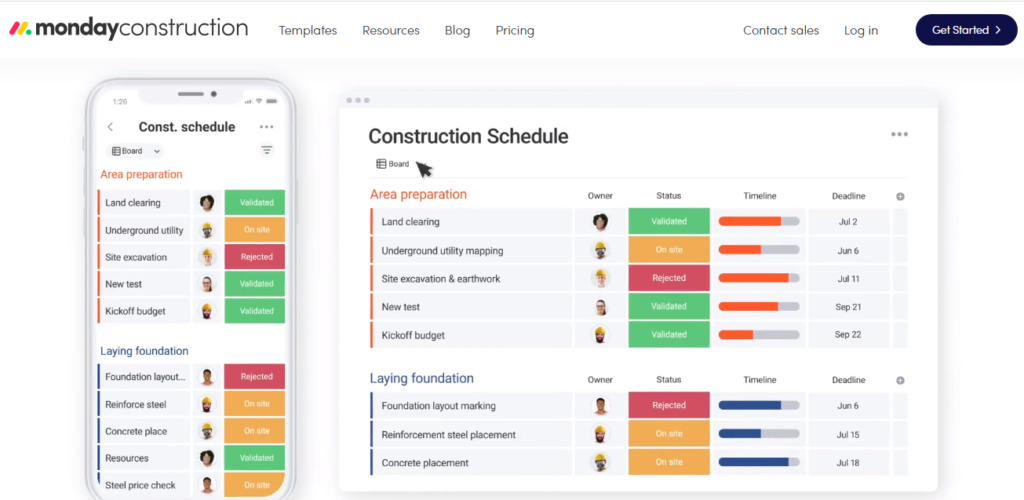
With Monday.com contractors and builders are able to have instant access to the project information they need and make connecting with the team at HQ easy.
Best practice boards for managing all of your projects at a high level, your sub-contractors’ details, and working with contractors on an individual project board.
Need help with bill of quantities services from professionals who have successfully done it?
Construction Related Resources


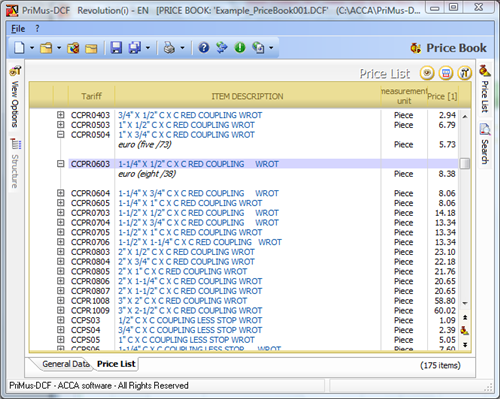
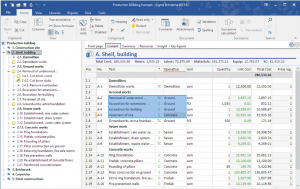

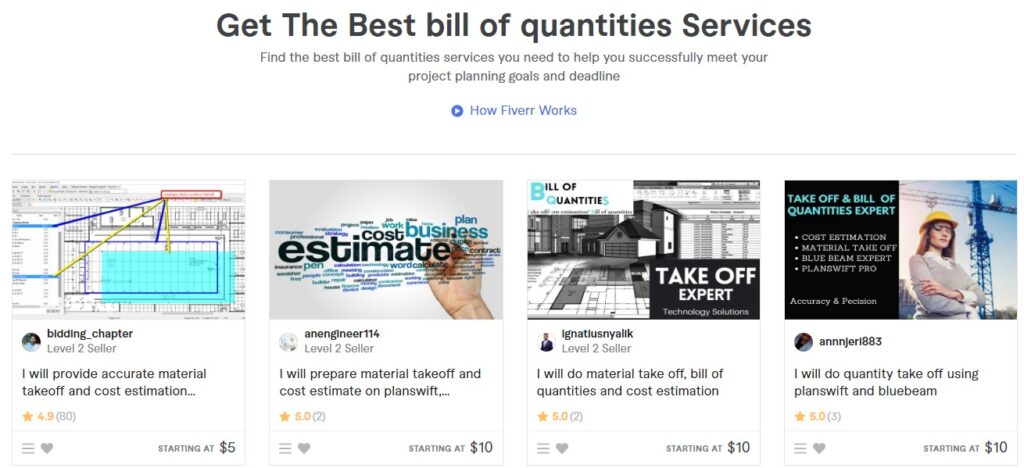





Contracting is highly dependent on reputation. When a company under-bids and comes back for more money, I can see how it would close a lot of doors.
An application like this can litterally make-or-break a construction company.
Another powerful tool is QuickDevis (http://www.quick-devis.net/).
There is a free and fully functional version …
Thanks for using my photo, but would you mind linking to my personal site as requested on flickr?
Hi Grey,
I have linked to your personal site.
Sorry it was missed out.
Hello Bob Lee
I’m contacting you because all information about this article changed. How can we update the info in the article or write a new one?
Thanks a lot.
Have a nice day.
Dear ACCA Software,
Thanks for contacting!
Can you send me a new article for me to upload into this site? Once uploaded, I will link to the new article from this page.
Dear Bob Lee,
can you please send me your e-mail to send you the article please?
Thanks.