Hello, young wizards of data! Today, we are going on a fascinating journey to explore two magical tools called Microsoft Power BI and Tableau. These tools have the power to turn boring numbers and information into exciting and colorful pictures, just like magic!
Imagine you have a big treasure chest filled with numbers and data. You might wonder, “How can I understand all of this and find the treasure hidden inside?” That’s where Microsoft Power BI and Tableau come in to help!
In the fast-paced world of data analytics, businesses are increasingly relying on Business Intelligence (BI) tools to transform raw data into actionable insights. Two of the most prominent players in the BI landscape are Microsoft Power BI and Tableau. As we step into 2023, it’s crucial for organizations to understand the key differences and strengths of each tool to make an informed decision.
In this blog, we’ll delve into the feature sets, usability, pricing, market share, and overall performance of Power BI and Tableau, helping you decide which tool is the best fit for your specific needs.
Generated by BlueWillow.ai
The Genesis of Business Intelligence Tools
Once upon a time, businesses had lots of data, but they didn’t know how to make sense of it. They needed help to turn all those numbers into valuable information that could help them make important decisions.
That’s when the magical Business Intelligence (BI) tools came into the picture. These tools had special powers to collect, process, and analyze all the data, turning it into useful insights for businesses.
As time went on, the magical BI tools got even better! They learned new tricks and became more powerful.
Data warehousing became popular, which meant that all the data from different places could be kept in one central place. This made it easier to find the information they needed.
Interactive dashboards and scorecards were like cool magic mirrors that showed important information in a fun and easy way.
With self-service BI, even people who weren’t magic experts could use the tools! It was like giving everyone a magic wand to explore and create reports without needing special skills.
I.Overview and Background Of Microsoft Power BI & Tableau
Microsoft Power BI
Developed by Microsoft, Power BI has emerged as a leading BI tool for data visualization and self-service analytics. It seamlessly integrates with other Microsoft products, including Azure and Office 365, offering a comprehensive ecosystem.
Power BI provides various data connectors, enabling easy access to a wide range of data sources such as SQL Server, Excel, SharePoint, and cloud-based services like Salesforce and Google Analytics.
Tableau
Tableau, now part of Salesforce, has established itself as a favorite among data analysts and business users for its intuitive interface and powerful visualization capabilities.
With robust integration capabilities, Tableau can connect to diverse data sources, on-premises or cloud-based, making it versatile and accessible.
II.Feature Comparison
Data Visualization:
Both Power BI and Tableau offer an array of visually appealing and interactive chart types, allowing users to create compelling dashboards and reports. Power BI has an edge in the seamless integration with other Microsoft products, providing a cohesive user experience for those already utilizing Microsoft’s ecosystem.
Usability:
Power BI boasts an intuitive user interface, making it accessible for users with varying degrees of technical expertise. With drag-and-drop functionality, users can quickly build reports and dashboards.
Tableau’s user-friendly design has earned it a loyal following, especially among non-technical users. Its ease of use and quick learning curve make it a go-to tool for fast-paced businesses.
Data Connectivity:
Both tools support numerous data connectors, including cloud storage, databases, and web services. Power BI’s advantage lies in its extensive integration with Microsoft’s products and services, while Tableau’s strength lies in its ability to connect to a broad range of third-party data sources.
Advanced Analytics:
Tableau has been historically favored for its advanced analytics capabilities, supporting complex calculations, forecasting, and predictive modeling. However, Microsoft has been steadily enhancing Power BI’s analytics features, making it a formidable competitor in this aspect.
III. Powerful Allies: Discovering the Shared Strengths of Power BI and Tableau!
Power BI and Tableau are two leading Business Intelligence (BI) tools with remarkable similarities. Both tools are renowned for their exceptional data visualization capabilities, enabling users to create stunning and interactive charts, graphs, and dashboards that bring data to life.
They are designed to empower non-technical users with self-service BI, offering intuitive interfaces and easy-to-use features. Additionally, both Power BI and Tableau support a wide range of data connectors, allowing seamless integration with various data sources, whether on-premises or in the cloud. These shared strengths make Power BI and Tableau popular choices among businesses seeking powerful and user-friendly data visualization and analysis solutions.
IV. Decoding User Interface: Power BI vs. Tableau
User Interface (UI) plays a crucial role in the overall user experience of any software, including Business Intelligence (BI) tools like Power BI and Tableau. Let’s explore the differences and similarities in the UI of these two popular BI platforms.
Power BI User Interface:
Power BI boasts a user-friendly and intuitive interface, making it accessible to users of all levels of technical expertise. Its design aligns seamlessly with other Microsoft products, creating a cohesive user experience for those already familiar with the Microsoft ecosystem.
Key Features:
Dashboard Canvas: The canvas in Power BI allows users to drag and drop visual elements to create interactive dashboards and reports effortlessly.
Natural Language Query: Power BI’s Q&A feature lets users ask questions in plain English, and the tool interprets and generates relevant visualizations based on the data.
Ribbon Menu: A familiar ribbon menu at the top provides various options for data manipulation, formatting, and customization.
Mobile Responsiveness: Power BI is optimized for mobile devices, ensuring that users can access and interact with reports and dashboards on the go.
Tableau User Interface:
Tableau’s UI is known for its clean and visually appealing design. It emphasizes simplicity and ease of use, making it a favorite among non-technical users who wish to explore data intuitively.
Key Features:
Drag-and-Drop Interface: Like Power BI, Tableau also employs a drag-and-drop interface to build visualizations without writing complex code.
Shelves: Tableau utilizes shelves to organize fields and measures, providing an organized view of the data used in the visualizations.
Data Interpreter: Tableau’s data interpreter feature assists users in handling messy data by automatically cleaning and formatting it for analysis.
Device Preview: Tableau offers a device preview option to ensure visualizations look great on various screen sizes and resolutions.
V. Performance and Scalability
Speed:
Power BI offers impressive speed and responsiveness, thanks to its close integration with Microsoft’s Power Query and Power Pivot technologies.
Tableau’s in-memory data engine, Hyper, enhances performance significantly, making it equally fast and efficient.
Scalability:
Power BI’s scalability is bolstered by its cloud-based service, Power BI Premium, allowing organizations to handle large datasets and cater to a broader user base.
Tableau’s scalability is driven by its Tableau Server and Tableau Online platforms, facilitating collaboration and efficient data sharing across teams.
VI. Pricing and Licensing
Power BI:
Power BI offers various pricing plans, including Power BI Desktop (free), Power BI Pro, and Power BI Premium. The Pro version requires a monthly per-user subscription fee, while the Premium version is priced on a capacity-based model.
Tableau:
Tableau’s pricing structure includes Tableau Desktop (free trial), Tableau Creator, and Tableau Explorer. The Creator license encompasses the full suite of Tableau tools, while Explorer allows users to view and interact with dashboards created by Creators.
VII. Market Share and Industry Adoption
Market Share:
As of 2023, both Power BI and Tableau continue to dominate the BI market. However, Power BI has shown steady growth and has been gaining market share over the years.
Tableau’s acquisition by Salesforce in 2019 has also contributed to its expansion and adoption within the Salesforce ecosystem.
Industry Adoption:
Power BI’s integration with Microsoft’s suite of products has attracted a large user base, particularly in organizations heavily invested in Microsoft technologies.
Tableau’s user-friendly interface and advanced analytics capabilities have garnered significant adoption across various industries, including finance, healthcare, and retail.
Data Wizards: Choosing Between Power BI and Tableau for Your Business
Choosing between Power BI and Tableau is a tough decision, but both have their strengths. Power BI’s seamless integration with Microsoft products and natural language query appeals to Microsoft-focused organizations.
Tableau, on the other hand, stands out with its intuitive interface and diverse data connectivity options. To make the right choice, consider factors like data complexity, budget, and your team’s technical expertise.
Both tools have proven themselves in the BI market, so pick the one that aligns best with your specific needs and goals. Regardless of your decision, you’ll be empowered to unlock valuable insights and make data-driven decisions to succeed in today’s competitive business world.
Conclusion
As the BI landscape continues to evolve, both Power BI and Tableau will undoubtedly keep pushing the boundaries of data visualization and analytics, further empowering businesses to make data-driven decisions and gain a competitive edge in their respective industries.
In conclusion, while Power BI and Tableau are the front-runners in the BI market, other BI tools such as QlikView, Looker, and Domo also have their own unique strengths and merits.
Organizations must carefully evaluate their needs and objectives, conduct thorough research, and consider factors like cost, usability, scalability, and data integration capabilities before choosing the best BI tool for their business in 2023 and beyond.


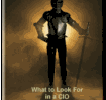



Leave a Comment