If you have reached this page looking for a way on how to recover files accidentally deleted and emptied from the recycle bin, don’t worry!
Here are some steps on how you can do the recovery by yourself.
Step 1
Download Easeus Data Recovery Wizard Free. Basically the free version allows you to recover 500MB data. Share the software on your Facebook, Twitter or Google+ to increase the recovery limit to 2GB.
Step 2
Install Easeus Data Recovery.
Step 3
Run Easeus Data Recovery. The first screen will look like the screenshot below. If your file was placed on your desktop or in your documents folder, it’s highly likely to be in your (C:), so you may proceed to select C: and click on the Scan button.
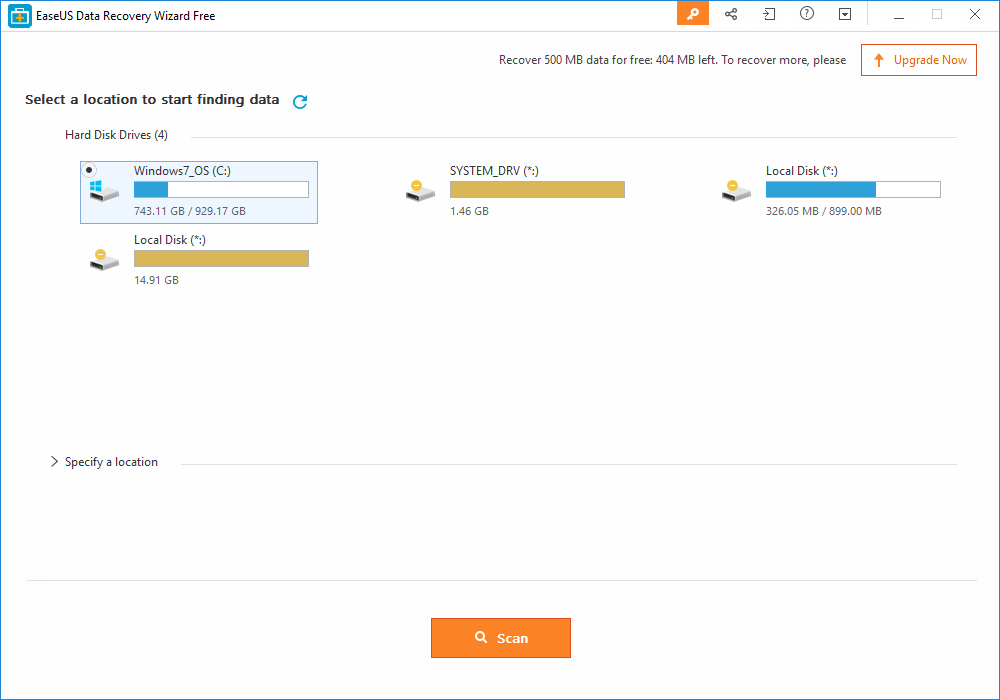
Step 4

Allow Easeus Data Recovery to scan your C: which might take up to 10 minutes. At this time you can go make yourself a nice cup of coffee.
Once done, you should be able to see some files displayed.
Since this post reveals the method to recover files emptied from recycle bin, do click on the recycle bin folder (red arrow below).
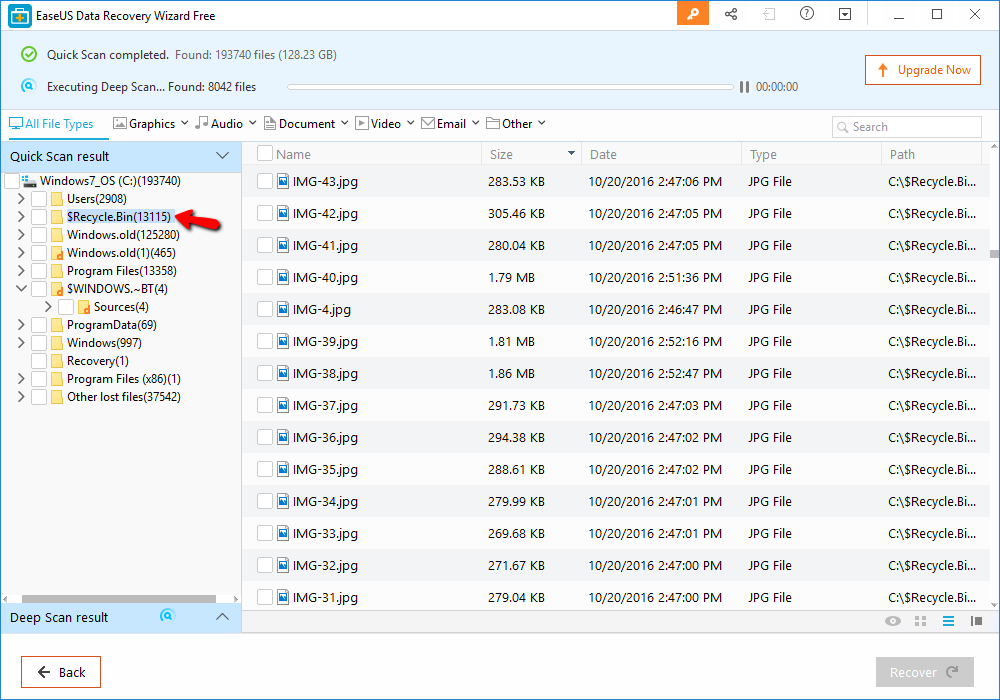
Step 5
Now scroll through and search for your file from within the recycle bin folder. You can even sort it by the date and data type.
If you manage to find your file, tick it and click on the recover button. You’ll be requested to browse for a folder. You’re advised not to save the recovered data to the drive where you lost your data.
It’s advisable to plug in a thumb drive or an external hard disk to recover your files to.
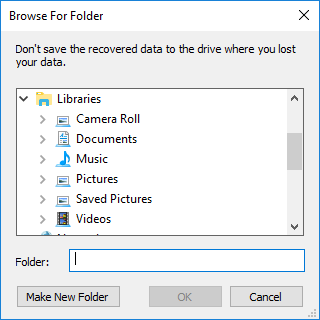
In my case, it was just a single file so I proceed to create a folder called Recovery in Desktop and pointed over to this folder.
True enough, my file was recovered just fine.
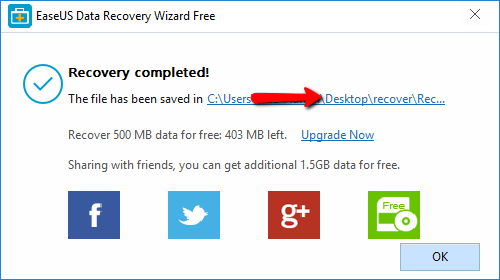
The learning I’ve got from trying out this recovery software are:
- Ensure to double check all files before clicking on the empty recycle bin button.
- Never ever place compromising images or video in an external hard disk or thumb drive as it seems that even after the files are deleted and emptied from the recycle bin, the files can still be extracted easily using this method.
I hope the methods shared here helps you recover your deleted files.






Leave a Comment